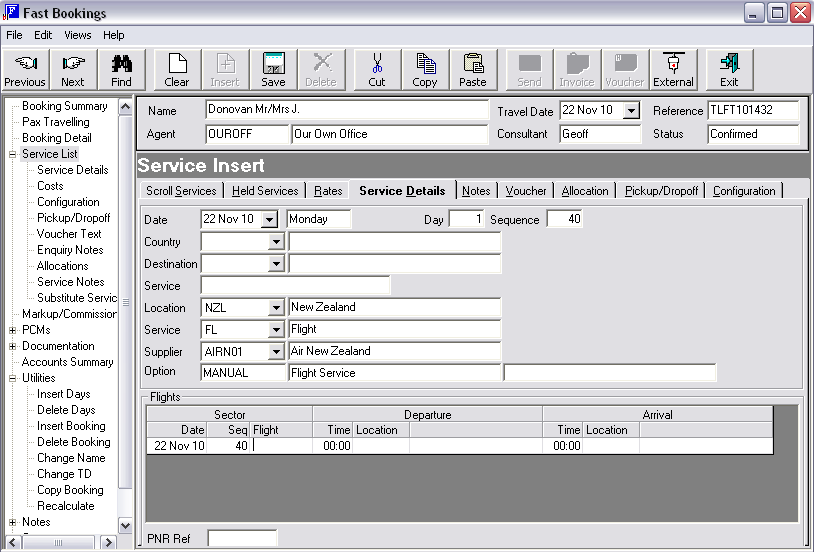
(continued from Package Services)
When a Manual Flight Service is inserted into a booking, the bottom half of the Service Insert screen has a different layout. Instead of being able to enter the quantities of second charge units – nights, etc. – a window opens enabling flight details to be entered.
Screen Shot 51: Manual Flight Service Entry
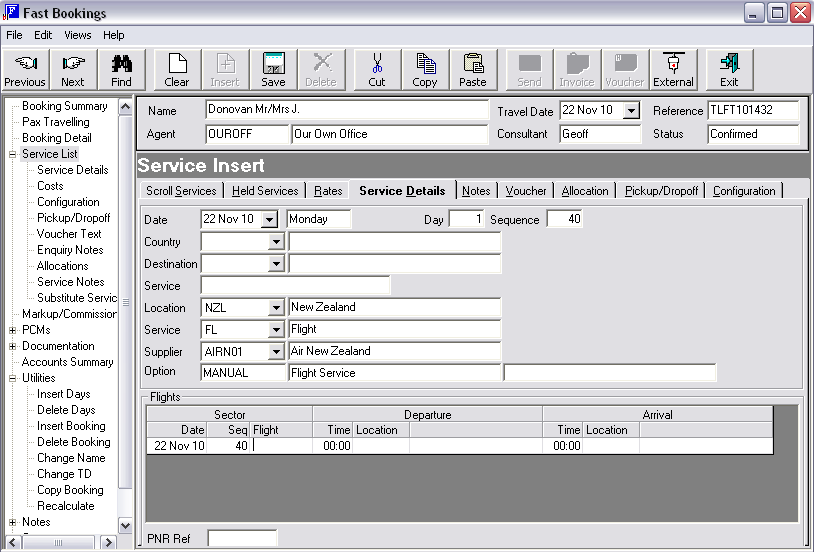
There are three columns in the bottom portion of the screen – ‘Sector’, ‘Departure’, ‘Arrival’.
Date
The date of this flight sector. The date that is displayed in this field is based on the day/date entered during the service search. It can be overridden.
Seq
This defaults to the next available sequence number in the day. It can be overridden
Flight
Free format text box to enter flight number in carrier/flight format – NZ504
Time
The departure time. Entered in 24 hr. format.
Location
The departure location code. This must be a valid location set up in the Tourplan database.
The unlabelled field to the right of Location will display the location description/name.
Time
The arrival time. Entered in 24 hour format.
Location
The arrival location code. This must be a valid location set up in the Tourplan database.
The unlabelled field to the right of Location will display the location description/name.
Screen Shot 52: Manual Flight Service - Multiple Sectors
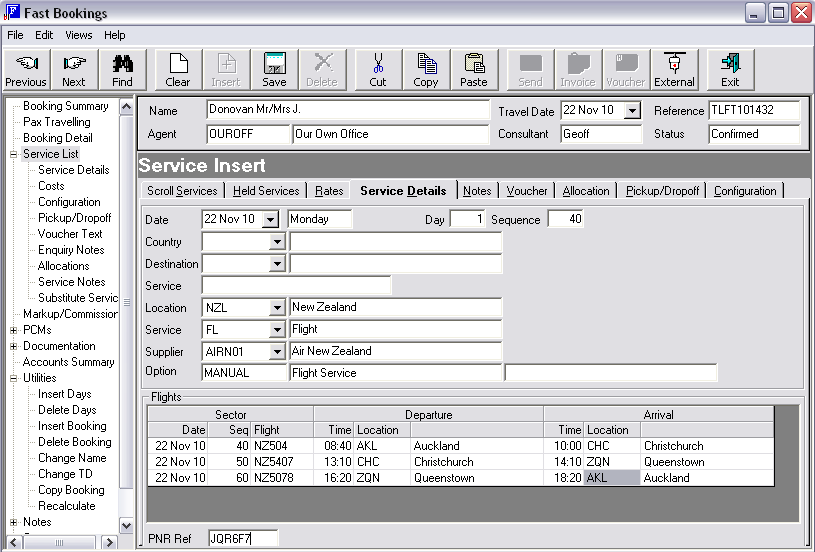
|
|
To move to the next field press the Right Arrow key. To add further sectors, press the Down Arrow key. |
The PNR Ref field can be accessed by pressing Return/Enter at the end of a sector line.
When all sectors have been added, click the Save button in the button bar. This will display the Manual Pricing Entry screen in order for Cost and Sell prices to (optionally) be entered against the service.
Screen Shot 53: Manual Rate Entry Dialogue
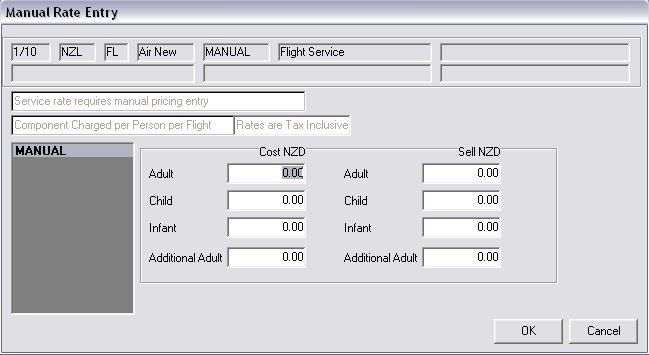
Once prices (if required) have been entered, the service list will display showing the flight sectors as individual services.
Screen Shot 54: Service List Showing Saved Flight Segments
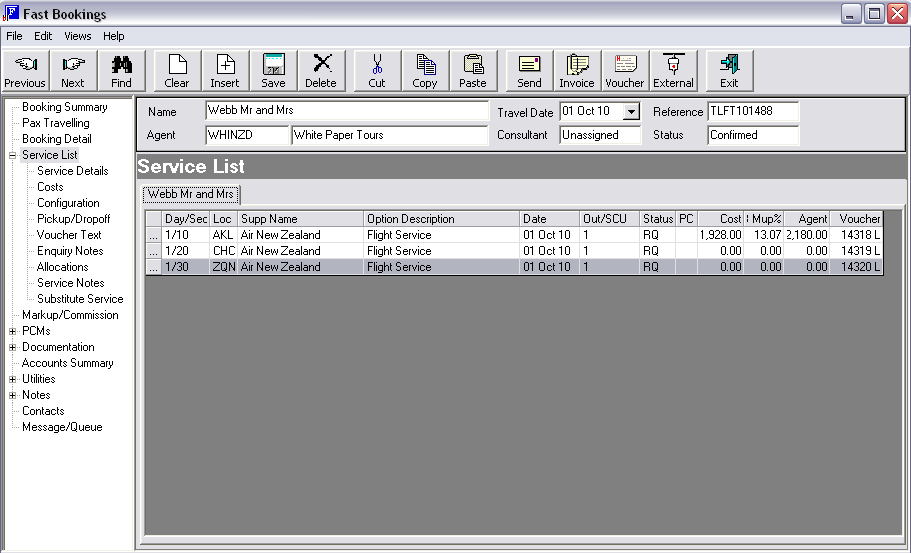
|
|
Note that costs are not pro rated across all sectors. They are applied wholly against the first sector. |
|
|
The flight sector entry screen shown in Screen Shot 52: Manual Flight Service - Multiple Sectors can not be accessed once the service is saved. Once saving is complete, the services are treated as three separate service lines, and the costs, service details etc are exactly the same as any other service. Each of the lines can be edited, deleted or changed as necessary. |
Screen Shot 55: Manual Flight Service - Pickup/Dropoff Text
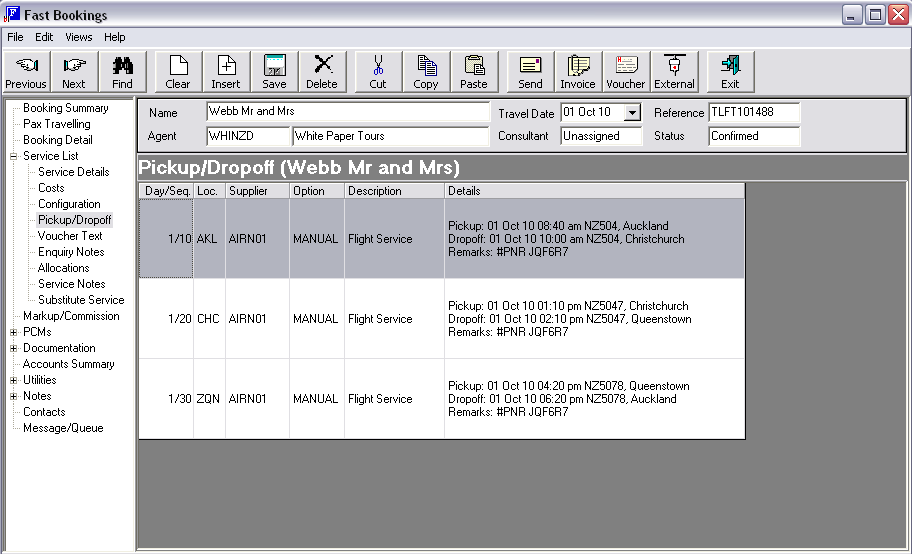
The times, Flight Numbers, Departure/Arrival locations and PNR detail is automatically written into the Pickup/Drop-off text fields for each service. These can be output on documentation and messages.
(continued in Booking Summary)